Large Enterprise
Omnichannel commerce, billing and payments solutions for large merchants and corporates
| Steps | Screen | Notes |
|---|---|---|
| Touch [Car Return] | 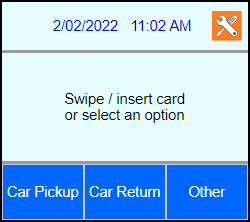 | |
| Key in PRE-AUTH SEQ# and press Enter | 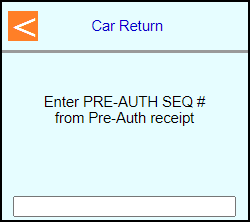 | |
| Review the transaction detail screen to verify is correct Pre-Auth and Touch [Car Return] | 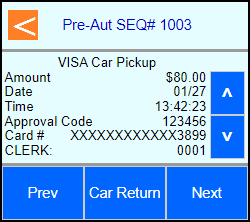 | |
| Key in final amount and press Enter | 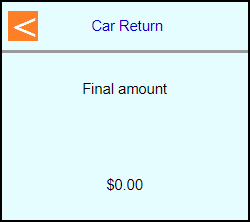 | |
| Touch desired checkout type | 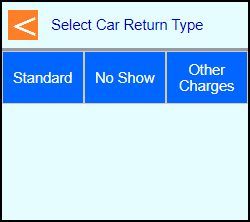 | |
| Key in rental class ID and press Enter | 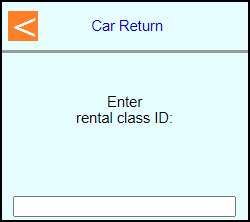 | |
| Key in car return time and press Enter | 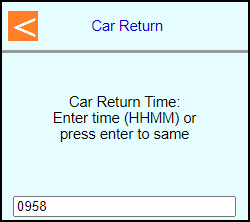 | |
| Key in auto return date and press Enter | 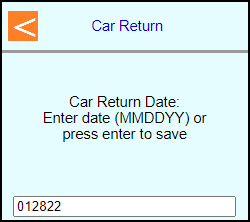 | |
| Key in any extra days and press Enter | 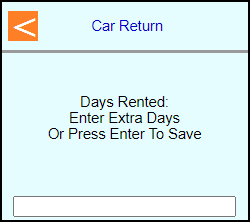 | |
| The terminal will communicate out to get an approval code | 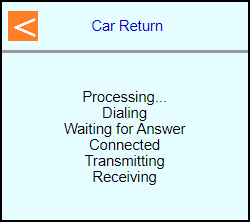 | |
| Select if a customer copy should print or not Touch [No] or Touch [Yes] | 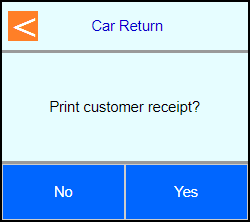 | |
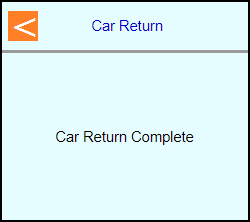 | ||
| Touch [Done] or press Cancel back to main screen | 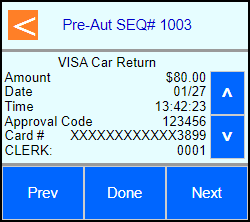 | |
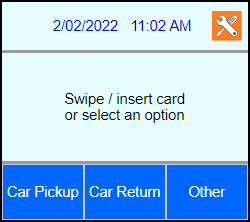 |