Large Enterprise
Omnichannel commerce, billing and payments solutions for large merchants and corporates
Note: A Voucher is the EBT version of a Ticket Only / Force sale.
The merchant will call the necessary 800 # to obtain a voice approval and fill out a supplied Voucher slip. The Voucher Sale is then ran based on that slip.
| Steps | Screen | Notes |
|---|---|---|
| Touch [Other] |  | |
| Touch [More] | 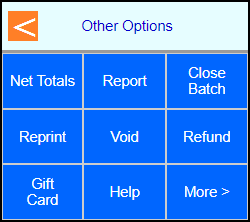 | |
| Touch [EBT] | 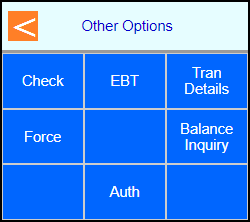 | |
| Touch [Voucher] | 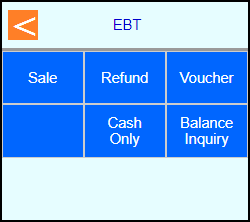 | |
| Touch [Refund] | 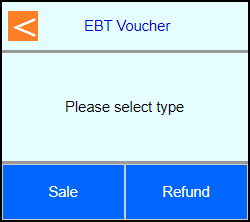 | |
| Swipe the card or manually type in the number and press Enter | 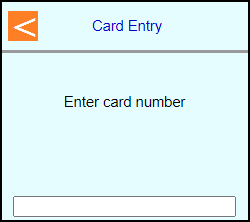 | |
| Key in amount and press Enter | 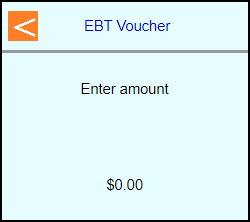 | |
| Note: If Restaurant terminal may prompt: Enter Clerk/Server number and press Enter | 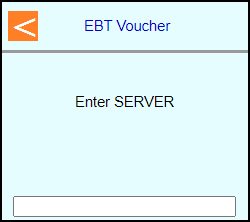 | |
| Type in the auth code from the Voucher and press Enter | 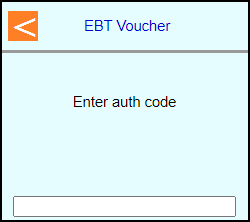 | |
| Type in voucher number from the slip | 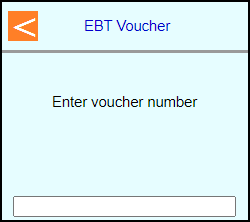 | |
| The terminal will communicate out to get an approval code | 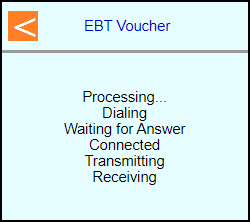 | |
| Terminal should go back to main screen on its own | 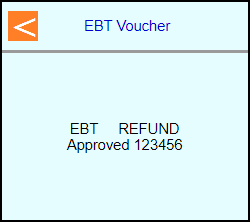 | |
 |