Large Enterprise
Omnichannel commerce, billing and payments solutions for large merchants and corporates
| Steps | Screen | FD35 Screen |
|---|---|---|
| Touch [3 Other] |  | |
| Touch [6 More] | 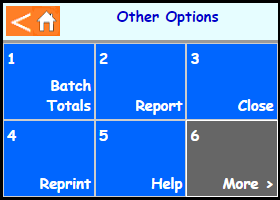 | |
| Touch [5 EBT] | 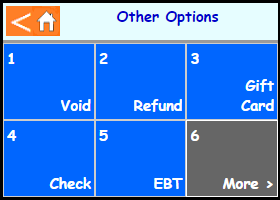 | |
| Touch [1 Sale] | 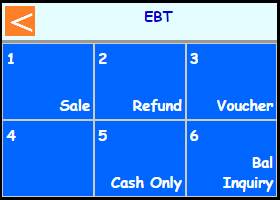 | |
| Touch [1 CashBenefit] | 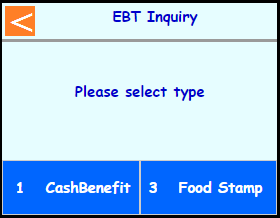 | |
| Swipe the card or manually type in the number and press Enter | 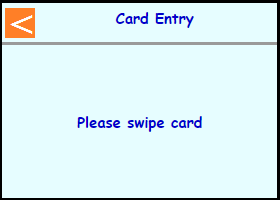 | |
| Key in amount and press Enter | 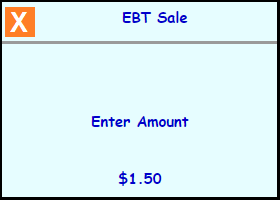 | |
| Note: Terminal may prompt: Key cashback amount and press Enter | 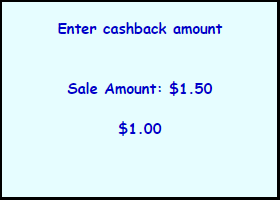 | |
| Note: If Restaurant terminal will prompt: Key in tip amount and press Enter or Press Cancel to skip | 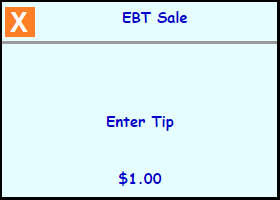 | |
| Note: If Restaurant terminal may prompt: Enter Clerk/Server number and press Enter | 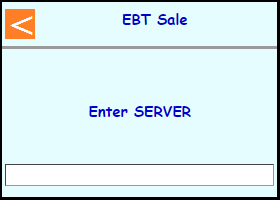 | |
| Enter PIN on FD35 and press Enter | 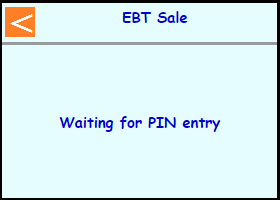 | 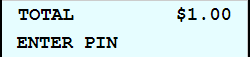 |
| The terminal will communicate out for the inquiry and print the receipt | 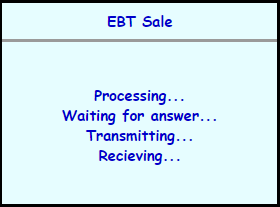 | |
| Select if a customer copy should print or not Touch [1 No] or Touch [3 Yes] | 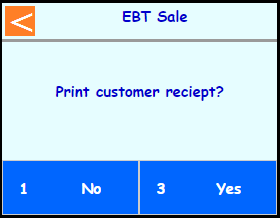 | |
| Terminal should go back to main screen on its own | 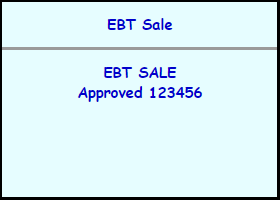 | |
 |