Large Enterprise
Omnichannel commerce, billing and payments solutions for large merchants and corporates
| Steps | Screen | Notes |
|---|---|---|
| Touch [Other] |  | Note: A Close Tab function will need to be performed to capture funds. |
| Touch [More] | 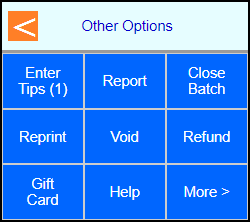 | |
| Touch [Tabs] | 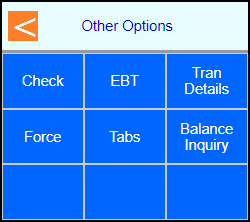 | |
| Touch [Open] | 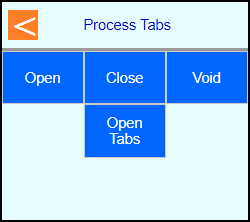 | |
| Enter desired Tab amount and press Enter | 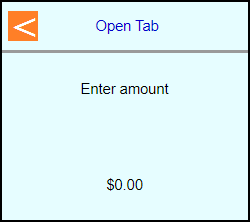 | |
| Swipe, Tap, or Insert the Card into the terminal or type the card number | 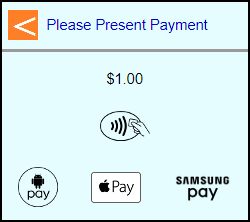 | |
| Note: Terminal may prompt if Swiped: Touch [Credit] | 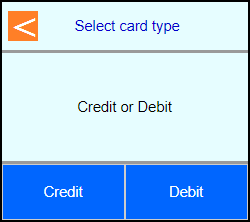 | |
| Note: Terminal may prompt: Enter SERVER number and press Enter | 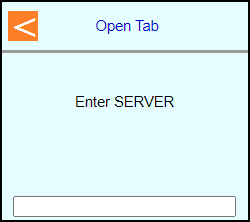 | |
| Note: Terminal may prompt: Enter PIN or leave blank and press Enter | 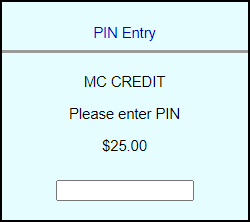 | |
| The terminal will communicate out to get an approval code | 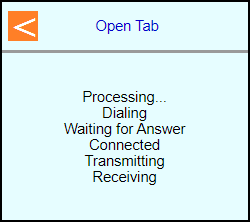 | |
| Select if a customer copy should print or not Touch [No] or Touch [Yes] | 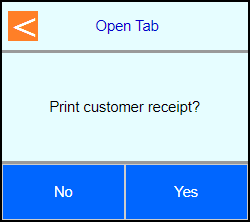 | |
| Terminal will go back to the main screen | 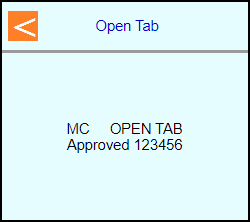 | |
 |