Large Enterprise
Omnichannel commerce, billing and payments solutions for large merchants and corporates
| Steps | Screen | Notes |
|---|---|---|
| Touch [Other] |  | |
| Touch [Enter Tips] | 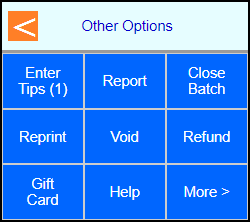 | Note: It will display the number of unadjusted tips on the 'Enter Tips' button. |
| Enter the SEQ # from the receipt and press Enter | 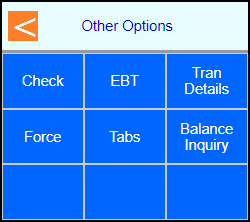 | |
| If the correct transaction comes up then touch [Edit Tip] | 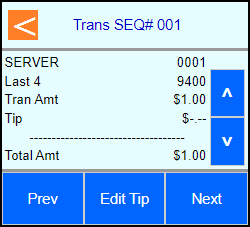 | |
| Enter tip amount and press Enter | 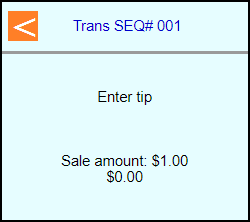 | |
| Terminal will display 'Processing' and will return back to the Tip List | 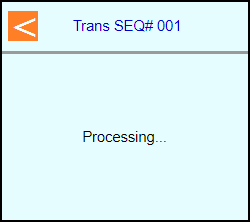 | |
| You can press [Prev] or [Next] to scroll thorugh additional transactions to adjust or Press Cancel back to the main screen | 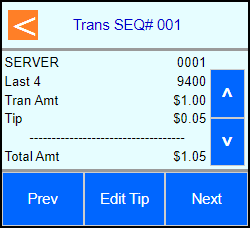 | |
 |