Large Enterprise
Omnichannel commerce, billing and payments solutions for large merchants and corporates
| Steps | Screen | Notes |
|---|---|---|
| Touch [Other] |  | Use this procedure to cancel a transaction in the current open batch. Note: If the batch the transaction was in has already been closed then a Refund will need to be performed. |
| Touch [Void] | 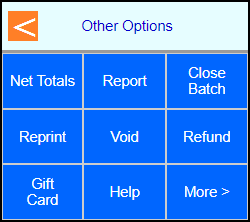 | |
| Enter the SEQ # from the reciept and press Enter | 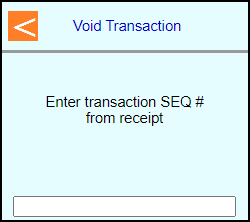 | |
| If the correct transaction shows then touch [OK] | 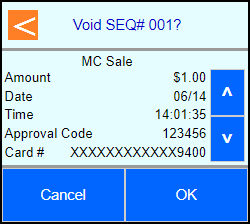 | Note: Tips and Servers will show on this screen as well if enabled. |
| The terminal will communicate out to get an approval | 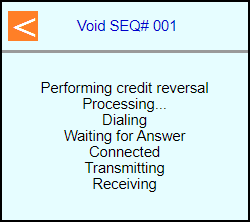 | |
Select if a customer copy should print or not | 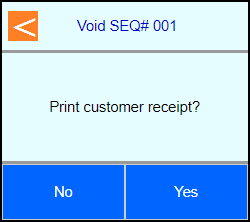 | |
| Terminal should go back to the main screen on its own | 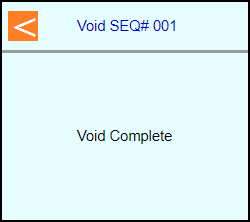 | |
 |