Large Enterprise
Omnichannel commerce, billing and payments solutions for large merchants and corporates
| Steps | Screen | Notes |
|---|---|---|
| Touch [Other] |  | |
| Touch [More] | 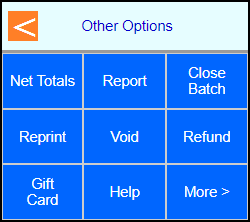 | |
| Touch [Check] | 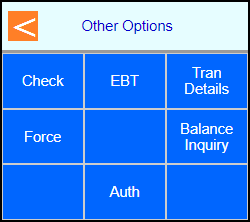 | |
| Touch [Report] | 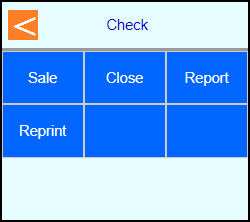 | |
| Touch [View Details] | 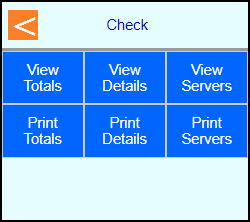 | |
| Enter the SEQ # from the reciept and press Enter | 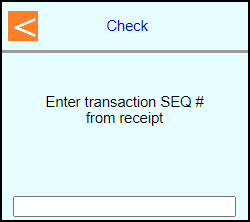 | |
| If the correct Check comes up then touch [Options] | 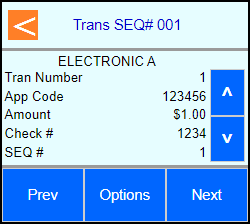 | |
| Touch [Edit Amount] | 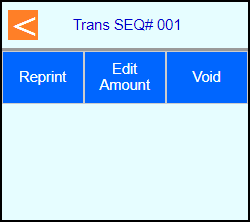 | |
| Type in new amount and press Enter | 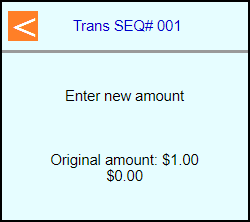 | |
| The terminal will communicate out to get an approval code | 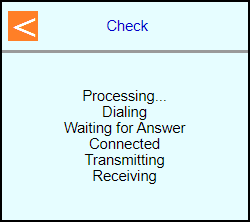 | |
| Select if a customer copy should be printed or not. Touch [No] or Touch [Yes] | 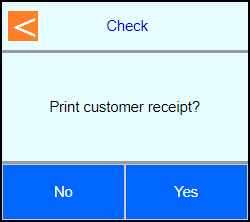 | |
| Press Cancel until at main screen | 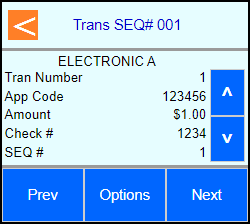 | |
 |