Large Enterprise
Omnichannel commerce, billing and payments solutions for large merchants and corporates
| Steps | Screen | Notes |
|---|---|---|
| Touch [Other] |  | |
| Touch [More] | 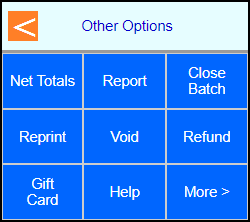 | |
| Touch [Check] | 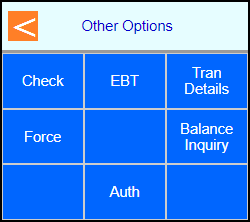 | |
| Touch [Sale] | 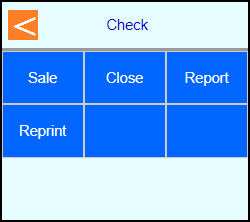 | |
| Touch [ECA] | 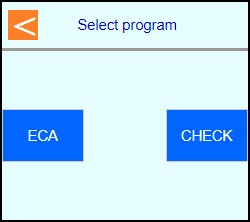 | |
| Insert the check in the external check reader | 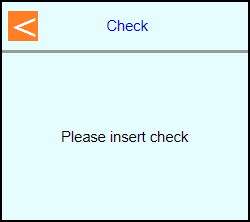 | |
| If this is a personal check touch [Yes] otherwise Touch [No] | 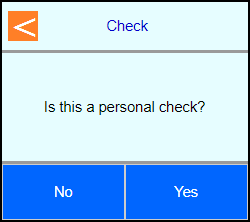 | |
| Key in amount and press Enter | 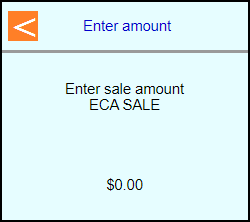 | |
| Key in Drivers License number and press Enter | 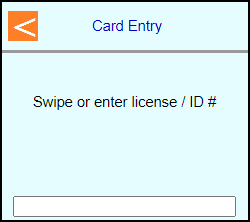 | |
| Key in State Code and press Enter or Touch [Prev] or [Next] to select the desired State from the top row | 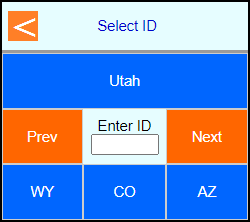 | |
| The terminal will communicate out to get an approval code | 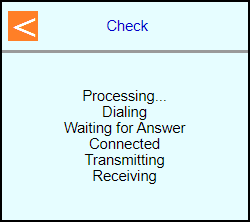 | |
| Select if a customer copy should be printed or not. Touch [No] or Touch [Yes] | 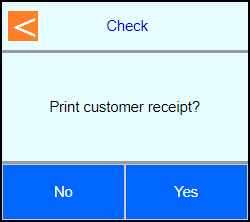 | |
 |