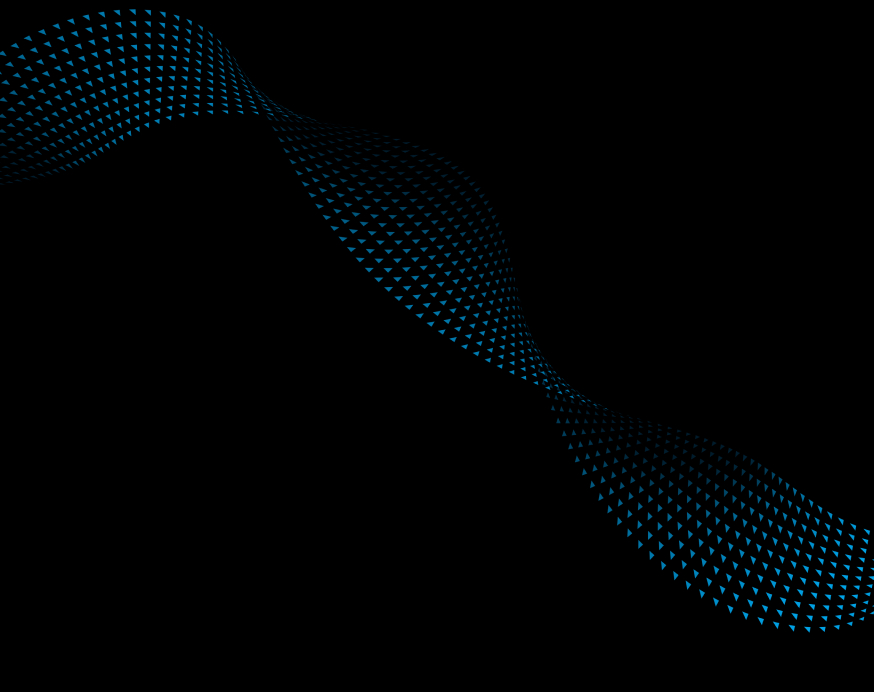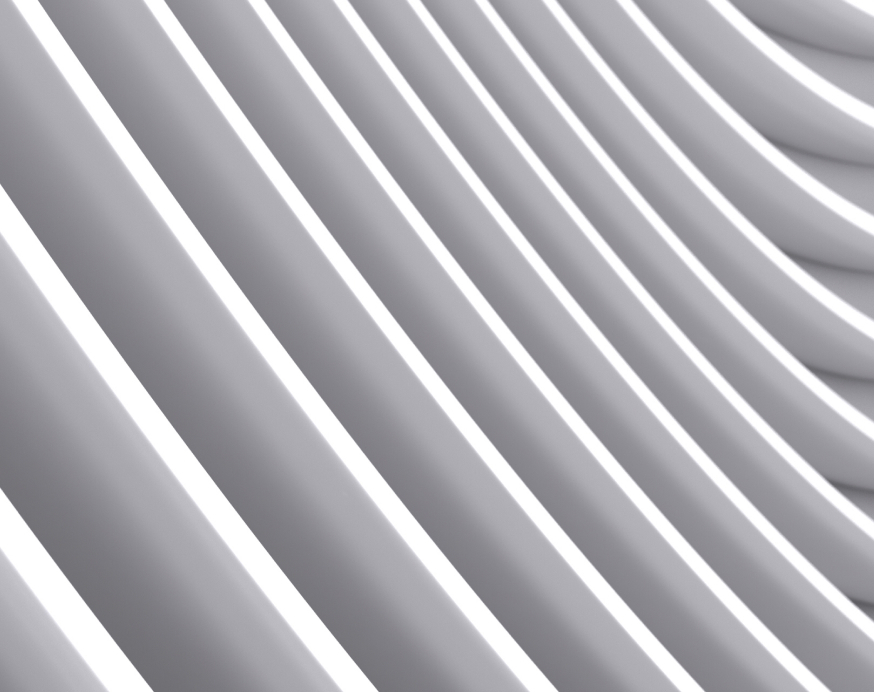In order for any business to succeed in today’s marketplace, it is critical to accept credit card payments. From a farmer’s market stand to a high-end restaurant, customers expect payment options that are quick, convenient, and secure.
While it may seem overwhelming, there are many benefits that come along with accepting credit card payments:
- Increases sales: Offering payment options, in addition to cash, helps attract more business and potentially more sales.
- Encourages spending: Credit cards have a revolving line of credit, so customers feel comfortable spending more versus if they just had a limited amount of cash.
- Improves cash flow: Unlike paper checks, accepting electronic credit card payments means you’ll receive your funds within a day or two.
- Keeps you competitive: With a majority of businesses already accepting credit cards, give your customers a reason to shop with you instead of your competition.
- Strengthens customer retention: By offering multiple payment options, you enhance the customer experience and improve the chances of customers returning to your business.
Now that you understand how valuable it can be to accept credit cards, let’s take a look at what you need to get started.
In order to accept credit card payments, you will need to apply for a merchant account, but there are some things you’ll need to consider before completing the application, including:
- Deciding how you want to accept card payments
- Determining which types of credit cards you want to accept
- Understanding credit card processing fees
- Selecting a merchant account provider
Read on to learn more.
1. Decide How You Want to Accept Card Payments
Depending on what type of business you operate, you’ll need to consider how you want to accept credit card payments. This may only be one way, or it could be a combination of channels based on your business’s needs.
- In Person: Do you need to accept payment at checkout or end of service at your brick-and-mortar location?
- Online: Do you want to sell your items on a website or in an app? Or allow your customers to pay invoices online?
- Mobile: Do you provide field services at your customers’ locations? Or do you attend fairs, conventions, or other events that take you outside of your brick-and-mortar?
- Via Phone/Mail: Do your customers call in orders or return paid invoices by mail?
2. Determine Which Types of Credit Cards You Want to Accept
It’s customary for most people to have a credit card branded with either a Visa or Mastercard logo. Typically, when you sign up for a merchant account, you’re automatically set up to accept Visa, Mastercard, and Discover transactions. But, have you considered if you’ll want to accept American Express (Amex)?
Within the last several years, the American Express OptBlue program has made it easier for small businesses to accept Amex transactions. Here’s just some of what you can expect if you sign up for OptBlue:
- Receive one statement that combines all credit card activity
- Speak to one customer service rep for all processing questions
- Get one efficient and fast deposit for all card transactions
3. Understand Credit Card Processing Fees
Nothing in this world is free, including credit card processing services. Having a good understanding of the fees associated with accepting credit cards will give you a leg up in your research and ensure you’re making the most money on each transaction.
Here are some fees you can expect to pay:
- Interchange fee: Representing the largest portion of all credit card processing expenses, this is a non-negotiable fee that includes a flat charge (e.g., $0.10) plus a percentage of the transaction amount (e.g., 2-3%). This fee is also known as a wholesale merchant discount rate.
- Discount fee: This is the fee your payment provider charges to cover the cost of credit card processing. It includes the interchange costs from the card brands plus fees for front-end authorization, back-end settlement, reporting, PCI compliance, and the acquiring bank. It also includes a marginal fee for the processing company to manage your merchant account.
- Assessment fee: This is what the card brands charge for using their networks. This fee typically ranges between 0.13% and 0.15% depending on the card brand – i.e., Visa, Mastercard, Discover, or American Express.
4. Select a Merchant Account Provider
Before you can begin accepting credit cards, you’ll need to set up a merchant account. This account allows your customers’ credit card payments to be transferred from the card-issuing bank to your business bank account. To do this, you’ll need to work with a merchant services provider. As there are many providers out there, be sure to do your due-diligence to select the right credit card payments partner.
Here are some questions to ask as you research:
- How long has the company been in business?
- What is the contract length?
- Does the company offer 24/7 live customer support?
- What is the average funding time?
- Are the company’s systems PCI-compliant?
- What type of fraud protection services does the company offer?
- Other than transaction fees, what other types of fees does the company charge?
- Does the company have references?
- Can you process transactions both in person and online?
- Is the company’s processing technology compatible with your hardware or software?
- Is the company an all-in-one provider?
- Does the company have a merchant portal for reporting?
5. Apply for a Merchant Account
Once you’ve selected a merchant account provider, you will begin the application process. Since the merchant account provider is taking on risk to enable your company to accept credit cards, this will require a thorough review and underwriting process before you are approved for a merchant account.
Although application processes differ from one provider to another, be expected to submit the following:
- Completed merchant account application
- Business bank account information or voided check
- Business license
- Business and/or personal financial statements
- Physical business address
- Website URL or other marketing materials
- Employer identification number (EIN)
- Articles of incorporation
Merchant account providers want you to be able to start accepting credit cards as soon as possible. Once you have submitted all of the requested documentation, your merchant account may be approved on average within 3-4 business days.
6. Choose Hardware for In-Store Payments
Once your merchant account is established, you can work with your provider to choose equipment that meets your specific needs. For in-store payments, you have these options:
- Standalone Credit Card Terminal: This is a familiar piece of equipment you find at most retailers and restaurants. Its compact size makes it ideal for checkout counters and requires a phone line or Internet connection to send data for processing and authorization. A typical credit card terminal features a magnetic stripe and EMV chip card reader, keypad, display screen, and printer. The latest models also include NFC enablement to accept mobile wallets, like Apple PayTM or Android PayTM, and contactless cards.
- Point-of-Sale (POS) System: Depending on the type of POS system you choose, it can go well beyond simply accepting credit card payments. More advanced POS systems can manage appointments, monitor inventory, track employee hours, and more. Today’s POS systems are all about offering the most flexibility to the business owner, while creating a convenient payment experience for the customer. The system may include a monitor, printer, cash drawer, and barcode scanner, or it may be as simple as a tablet.
- Virtual Terminal: Whether you need to take payment at the counter or over the phone, a virtual terminal enables you to turn your PC, smartphone, or tablet into a POS device using an Internet or data connection. Think of it as a terminal “in the cloud.” There is no software to install. Simply log into the payment gateway, enter the details of the order along with the credit card information, and click process. You may also swipe or dip credit cards by using a card reader that connects to your PC via the USB port.
- Mobile POS (mPOS): Turn your smartphone or tablet into a powerful POS system anywhere with a data connection. Download an app from your merchant account provider and connect the card reader via the headphone jack or Bluetooth technology. Or, another alternative is to open the web-based virtual terminal on your smart device and enter payment details manually.
7. Establish a Payment Gateway for Online Payments
If you select an all-in-one merchant account provider, this means the company provides the merchant account, payment gateway, and hardware “all in one.” If you plan on conducting business online, a payment gateway is necessary in lieu of a terminal, which is used when the credit card is present at the time of sale.
A gateway transfers the data between the payment processor and the point of entry – like the checkout form on your website or mobile app – to continue the payment lifecycle. It is the virtual equivalent of a physical POS terminal. Payment gateways encrypt private data, such as credit card numbers, to ensure the information passes securely between the customer and the merchant.
8. Decide How to Accept Online Payments
If you plan to sell goods, collect payment for services, or take donations online, you’ll need to consider how you want to capture customers’ credit card data. Some options for online payments include:
- Hosted Payment Form or Checkout Page: This form or page is hosted by your payment processor and can be embedded on your website. It can be as simple or as customizable as you need it to be. Because the form is “hosted” by your payment processor, no sensitive data ever touches your systems. This reduces your PCI scope and minimizes risk in the event of a breach.
- Integration with Shopping Cart or eCommerce Platforms: Once your customers add their goods or services to your shopping cart, you can integrate payment processing with the eCommerce application for seamless shopping experience that helps reduce shopping cart abandonment.
9. Get Started
Once you submit a merchant account application and are approved, your merchant services provider will help you activate your payment gateway (if doing business online), set up any equipment you may need (if accepting in-person payments), and run successful test transactions. When those steps are complete, you’re ready to start accepting credit cards and other forms of electronic payment (e.g. debit cards and gift cards).
10. Maintain PCI Compliance
It is important to note that once you begin accepting credit cards, you will need to comply with Payment Card Industry Data Security Standards (PCI DSS). This is a set of guidelines that was created by the card brands to help keep consumers, businesses, and banks safe from fraud and abuse.
To become PCI compliant, you will need to complete a Self-Assessment Questionnaire (SAQ) each year. The provider you choose should offer merchant account solutions that are compliant and help reduce PCI scope. Merchant account providers are partnered with third-party vendors who are certified to help their merchants complete the required annual SAQ to identify vulnerabilities and verify merchants are compliant. This usually takes place within the first 30 days of opening a merchant account.
Your SAQ will depend on a couple of factors:
- How you accept transactions (in-store, online, via phone)
- How many transactions you process annually
Neglecting to become compliant may result in:
- Penalties ranging from $5,000 to $10,000 per month
- Lawsuits, legal fees, and damages in the event of a breach
- Out-of-pocket expenses to cover fraudulent losses
Interested in Learning More?
If you’d like to learn more about getting started with credit card processing, our payment professionals are ready to assist you. Click here to schedule a free appointment.