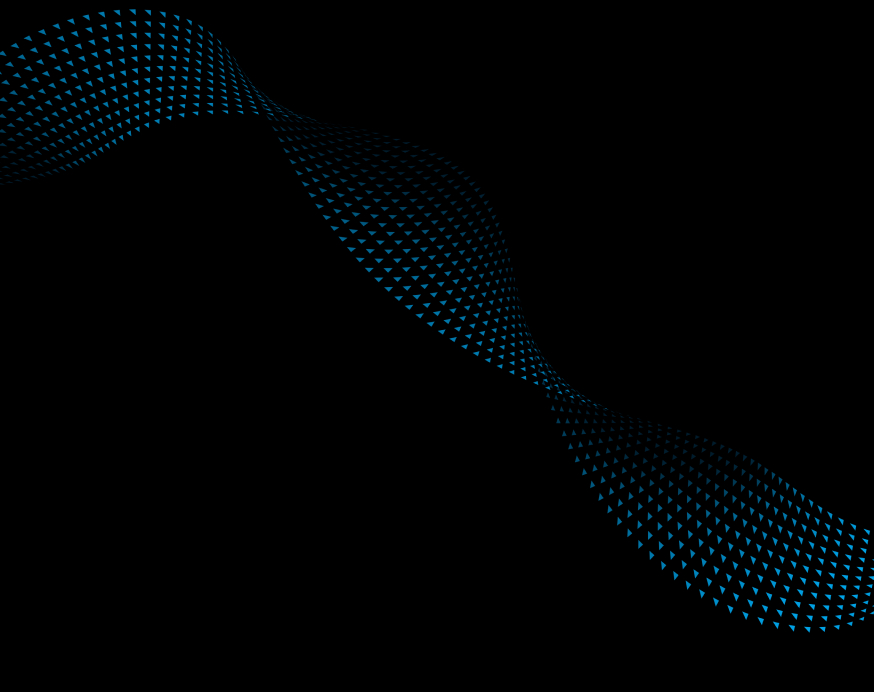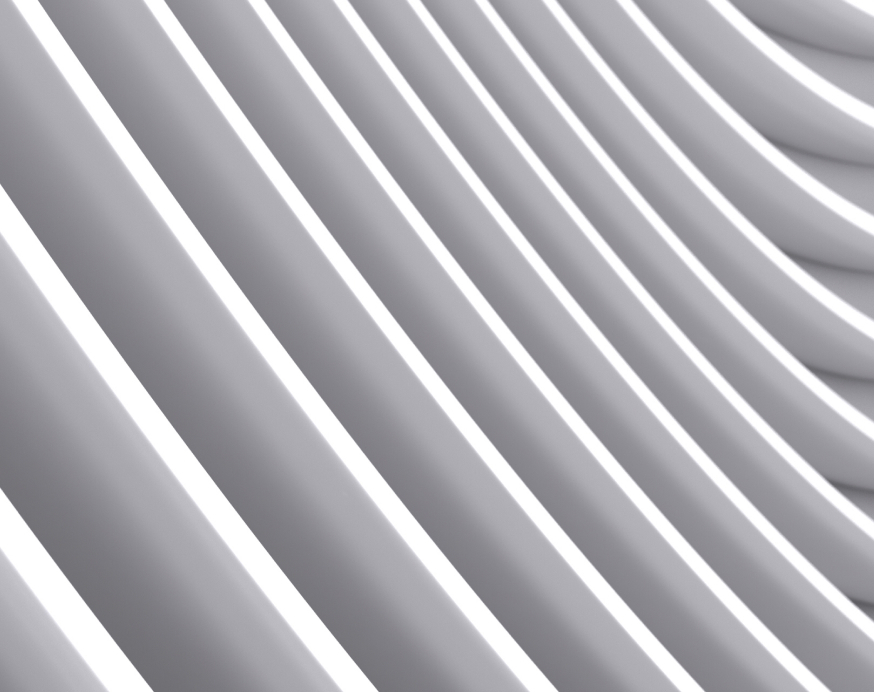All businesses are unique and operate according to their specific needs, whether a quick-service restaurant (QSR), a doctor’s office, a freelance web designer, or a large enterprise business. Yet, they all share one thing in common – the need to accept credit, debit, and ACH/eCheck payments easily and securely.
Countertop credit card terminals and point-of-sale (POS) systems may be the right solution for some businesses, but not for others. Suppose you don’t interact with your customers or clients face to face, or you have an inbound call center that takes orders over the phone. Maybe you don’t have the financial means to invest in hardware or software. How would you accept electronic payments?
The answer for many businesses, no matter their size, is a virtual terminal. This “terminal in the cloud” is a web page in your internet browser that allows you to process transactions anywhere, anytime, on any device with an internet connection.
So, how does a virtual terminal work and whom is this solution best suited for? Let’s find out.
The Basics of a Virtual Credit Card Terminal
Similar to an online checkout form, a virtual terminal is a web-based application that allows you to process electronic payments by telephone, mail order, fax, email, or in person. You can transform any existing desktop, laptop, smartphone, or tablet into a POS system without any additional hardware to purchase or software to install. For in-person payments, you can connect a card reader to a PC via USB input, but it isn’t necessary. As long as you have a merchant account with a payment gateway, internet access, and a web browser, you have virtual terminal credit card processing right at your fingertips.
Who Benefits from a Virtual Terminal Merchant Account?
Any type of business could benefit from a virtual terminal solution, but it is typically a good fit for:
- Freelancers – Writers, graphic designers, or other creative services professionals that may work remotely and may not interact with their clients in person
- Restaurants – QSRs or dine-in establishments that take orders over the phone for delivery or curbside pickup
- Professional services – Doctors, accountants, or lawyers that may occasionally see clients in their office, but can also take payments over the phone for medical bills, tax preparation, legal fees, etc.
- Retailers – small brick-and-mortar shops that don’t necessarily need a credit card reader or full POS system
While you may only need a virtual credit card terminal to accept one-time payments, you may be able to set up recurring billing, too. For instance, if you own a landscaping business and perform lawn care services on a weekly basis, or you work with corporate accounts that invoice monthly, you can initiate a payment schedule for your clients within the virtual terminal that works within their budget and your accounts receivable needs.
How Does a Virtual Terminal Work?
Getting started with a virtual terminal is simple. Depending on your merchant account provider, you will:
- Log into an online dashboard or a payment gateway and open up the virtual terminal.
- Select the payment type, whether it is credit/debit or eCheck/ACH.
- Enter the sales amount and any other order notes.
- Hand-key the card number or bank account details into the online form, along with any billing information needed. If you have a USB card reader, you can swipe or dip the card at this time, too.
- Click a button to submit the transaction.
- Receive confirmation of the card approval or decline. If approved, most virtual terminals have options to email a copy of the receipt to the client.
Not only can you process payments within the virtual terminal, but you can also issue refunds and review your transaction history.
One thing to note about using a virtual terminal in a card-not-present (CNP) environment, with phone and mail orders for example, is that CNP transactions typically cost more due to a certain level of associated risk with them. You have to trust that the person providing the account information is the actual cardholder.
If you manually key in information, the sale is considered a card-not-present transaction, even if the customer is standing in front of you. To help reduce your transaction processing fees when using a virtual terminal, consider accepting ACH/eCheck in addition to credit and debit cards. This type of electronic payment typically costs less than traditional card payments. Another way to minimize your processing fees is to use a USB card reader for all in-person sales.
Virtual Terminal Solutions and Features
There is more to a virtual terminal than just an online checkout form. There are products and features available to enhance your processing needs and help you accept payments quickly, easily, and securely.
Tokenization and End-to-End Encryption
Virtual terminal transactions take place within a payment gateway that may enable tokenization technology and end-to-end encryption to help protect sensitive data within your payments system and during transmission. When a customer supplies his or her payment details, the personal account number (PAN) is replaced with a randomly generated alphanumeric ID, known as a token, which is meaningless to everyone except the payment processor. This frees you from storing sensitive data in your system and helps minimize PCI scope and liability. The gateway then encrypts the tokenized information before sending it to the payment processor to route the transaction through the card networks.
Recurring Payments
Recurring payments provide many benefits for both you and your customers. By creating a payment schedule that works for both parties, payments automatically come in on time, every time. This increases cash flow and improves customer retention, while offering convenience and flexibility for your customers. Many virtual terminal solutions offer recurring payments, but not all do. Be sure to research this functionality if you require this for your business.
Levels 2 and 3 Processing
Interchange rates are determined by the card-issuing banks and make up the largest portion of processing costs. These fees are based on a number of factors, including if the card was present, and if it was swiped, dipped, or hand-keyed. The more information you pass through on a transaction, the lower your interchange costs. If you accept business-to-business (B2B) or business-to-government (B2G) transactions, consider adding Levels 2 or 3 processing for your clients. These types of credit card processing methods include more data, such as customer codes, tax amounts, and tax identifications, to enable you to optimize interchange costs and serve your B2B and B2G clients more efficiently.
Fraud Management Tools
As mentioned above, a majority of businesses use a virtual terminal for phone or mail orders, making those CNP transactions. Because these are not in-person transactions, enabling fraud tools, such as address verification service (AVS), credit card verification value (CVV) or card identification number (CID), or two-factor authentication (2FA) will help to confirm the customer is the actual cardholder.
- With AVS, you can request a billing address to see if it compares to what the card-issuing bank has on file. You can choose to verify against full addresses or zip code matches.
- With CVV/CID, you can request the 3-digit code on the back of the card, or the 4-digit code on the front of the card to verify whether the actual card is being presented for payment versus a stolen credit card number.
- With 2FA, customer-initiated electronic payments are authenticated using two factors that are linked together, such as a user receiving a text on his or her mobile phone to confirm that person is the actual account holder.
Point-of-Sale System With a Virtual Terminal
POS systems that include virtual terminal functionality give you the flexibility to accept payments away from your physical POS. Clover Virtual Terminal functionality, for example, is accessible right in the Clover Web Dashboard from a PC, smartphone, or tablet. You can process payments and refunds anywhere, anytime. The PCI-compliant virtual terminal securely stores repeat customer information for faster, safer transactions. You can also leverage collected contact information to engage with your customers through email and direct marketing.
Payment Gateway With a Virtual Terminal
The most common use of a gateway is to accept payments for goods and services online; however, in today’s payments landscape, gateway technology has expanded to create a seamless buying experience across all sales channels and devices. In addition to eCommerce transactions, a gateway can also be used to integrate payments with your accounting or CRM software or process transactions on a virtual terminal, a point-of-sale system, or a mobile device.
Why Do You Need a Virtual Terminal?
Whether or not you use a virtual terminal as your primary credit card acceptance method, it’s always a good idea to supplement your options for settling payment. You never know how business might shift, or the economy may change, and you may need to pivot rapidly to accept CNP payments over the phone or via mail.
Many merchant account providers may include a virtual terminal as part of their basic plan. Consider your needs to find the most efficient and cost-effective option for your business.
Our professional team is here to assist you with any questions you have about a virtual terminal for your business. Contact our team of payment experts today for your: